|
WhirlyGlobe
1.2
A 3D interactive globe toolkit for iOS
|
|
WhirlyGlobe
1.2
A 3D interactive globe toolkit for iOS
|
#import <SelectionLayer.h>
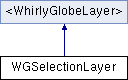
Public Member Functions | |
| (id) | - initWithGlobeView:renderer: |
| Construct with a globe view. Need that for screen space calculations. | |
| (void) | - startWithThread:scene: |
| Called in the layer thread. | |
| (void) | - addSelectableRect:rect: |
| Add a rectangle (in 3-space) always available for selection. | |
| (void) | - addSelectableRect:rect:minVis:maxVis: |
| Add a rectangle (in 3-space) for selection, but only between the given visibilities. | |
| (void) | - removeSelectable: |
| Remove the given selectable from consideration. | |
| (WhirlyGlobe::SimpleIdentity) | - pickObject:maxDist: |
| Pass in the screen point where the user touched. This returns the closest hit within the given distance. | |
Protected Attributes | |
| WhirlyGlobeView * | globeView |
| The globe view controls how the globe is displayed. | |
| SceneRendererES1 * | renderer |
| The renderer has screen size information. | |
| WhirlyGlobeLayerThread * | layerThread |
| Layer thread we're associated with. | |
| WhirlyGlobe::RectSelectableSet | selectables |
| The selectable objects themselves. | |
The selection layer tracks a variable number of objects that might be selectable. These consist of a shape and an ID. Other layers (or the caller) can register objects with the selection layer. These objects will be considered for selection when the caller uses pickObject.
All objects are currently being projected to the 2D screen and evaluated for distance there.