|
WhirlyGlobe
1.2
A 3D interactive globe toolkit for iOS
|
|
WhirlyGlobe
1.2
A 3D interactive globe toolkit for iOS
|
#import <MarkerLayer.h>
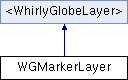
Public Member Functions | |
| (void) | - startWithThread:scene: |
| Called in the layer thread. | |
| (WhirlyGlobe::SimpleIdentity) | - addMarker:desc: |
| Add a single marker. The returned ID can be used to delete or modify it. | |
| (WhirlyGlobe::SimpleIdentity) | - addMarkers:desc: |
| (void) | - removeMarkers: |
| Remove one or more markers, designated by their ID. | |
Protected Attributes | |
| WhirlyGlobeLayerThread * | layerThread |
| Layer thread this belongs to. | |
| WhirlyGlobe::SimpleIdentity | generatorId |
| ID for the marker generator. | |
| WhirlyGlobe::GlobeScene * | scene |
| Scene the marker layer is modifying. | |
| WhirlyGlobe::MarkerSceneRepSet | markerReps |
| Used to track what scene components correspond to which markers. | |
Properties | |
| WGSelectionLayer * | selectLayer |
| If set, we'll pass markers on for selection. | |
The Marker Layer Displays a set of markers on the globe. Markers are simple stamp-like objects that appear where you designate them. They can have one or more textures associated with them and a period over which to display them.
Location and visual information for a Marker is controlled by the WGMarker object. Other attributes are in the NSDictionary passed in on creation.
| - WhirlyGlobe: | (NSArray *) | markers | |
| desc: | (NSDictionary *) | desc | |
Add a whole array of SingleMarker objects. These will all be identified by the returned ID. To remove them, pass in that ID. Selection will be based on individual IDs in
- (WGSelectionLayer *) selectLayer [read, write, assign] |
If set, we'll pass markers on for selection.
Set this for selection layer support. If this is set and markers are designated selectable, then the outline of each marker will be passed to the selection layer and will show up in search results.